PageStream 4

About time it was!
For a couple of years the above logo has been on SoftLogiks homepage, telling the world that PageStream 4 would soon be reality. Still,
nothing much seemed to happen. The entire company SoftLogik even disappeared without a trace for some months, leaving the Amiga community in a very unsure situation (aspecially those, who pre-paid and pre-ordered PageStream 4).
But, SoftLogik came back, with a good explanation of their leave of absence, and continued working on their "baby" as if nothing happened. With something that is a novelty on our beloved platform: This program, once started as an Atari program,
now also is available for MAC and PC. But what about the program itself?
Short history lesson
As pointed out above, PageStream started its life as an Atari program. Due to the similarities between the Atari and Amiga architecture, it wasn't long before it was being ported to the Amiga. My first version of PGS, 1.3 or 1.4 it was, crashed every couple of minutes. What it could do, it could do in a great way. But it was theprogram that tought me to "save early, save often"
After further development, with version 2.22 SoftLogik had a program that was stable on the Amiga, and was the most powerfull desktop publishing program on Amiga. Years passed, and nothing new came from SoftLogik. Then up came version 3.0. This one was so good, that it scored 10-20% in most leading mags at the time. One mag even said that "releasing a program in this state can be only harmfull to the Amiga" Of course, now we all know that
the big C didn't need any help from PageStream to kill the Amiga, but hey, even at CU they weren't fortune tellers. SoftLogik followed up with a lot of patches, to at least make version 3 stable, and continued to develop versions 3.1 through 3.4. With version 3.3a, finally a powerfull DTP program was available, which was stable and easy to use.
And now, finally, PageStream 4 appears, right in time for the Cologne show. In fact, it isn't really finished yet, but it is stable and working so far. All things that are not implemented yet, will be available for free for registered users.
First impressions
The first thing that you notice when receiving PageStream, is that the entire package exists of one CD-R. No manual, not a box, just one CD-R. The manual will be written at a later date, according to Deron Kazmaier, who is in fact the only person working for SoftLogik. He wanted to concentrate on getting the program finished first. Installation couldn't be easier. Insert the CD-R, double click the install icon, and away you go. If it is your first installation, rather than an update, you will be asked for the usual registration number etc. An update will simply install over your existing PageStream.
Of course, at some point you would want to start the program. If you upgraded from version 3.3, you could be forgiven for thinking the installation failed. The interface, in fact, the entire program, looks the same, apart from saying that it's version 4r2. It's only when you start using the program, you will notice the differences.
For those of you who don't know the user-interface of PageStream 3, here's a quick look at it:
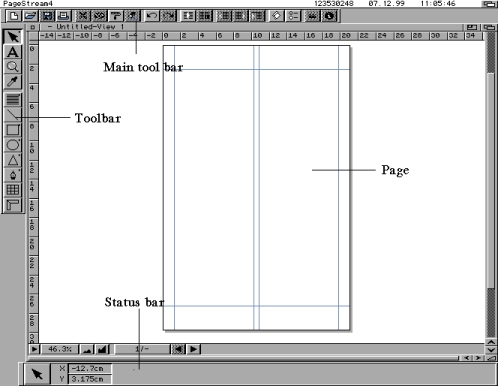
As you can see, there is a main tool bar, from where you can perform actions such as printing, running ARexx scripts, undoing, saving and loading documents, etc.
Next up there is a toolbar. Here you can choose what actions to perform on your document, such as typing, but there's also a full set of drawing tools at hand, in effect letting PageStream double as a structured drawing program. At the bottom you see a status/information bar. This changes contents depending on the operation you want to perform. If you are typing, you can select typestyles etc from here, working with images will give access to image manipulation from here, and so on.
What's new?
This all has been present in the previous versions, so the obvious question is: what's new in PageStream? As I said earlier, you need to use the program to find out. First of all, there's the enhanced printer requester. You can now select "repeating". Imagine creating a small business card. To have this print, you would have to copy and paste it across the page. Now, you just set up a page the size of your business card, create one business card, and select this option. PageStream will now fit as many of your business cards on one page, as set up in your printer settings. Makes work a lot easier. And when you have to change something, you only have to change it in the one page, not in the 35 copies of the business cards. Not to mention the better use of memory this way: Rather than having to use the memory for 35 of the same business cards, PageStream only uses the one. Another new option under printer is the signature option. You can now select signature from the print requester,
doing this for you: If you want to write a book in DIN A5 size, but your printer outputs at DIN A4, you just set up your pages as DIN A5, and print signature. PageStream now puts one instance of every A5 on half an A4 sized paper, in the right order, so that you only have to cut/fold the pages to have your A5 booklet finished. This has been available through ARexx in version 3.3, but never worked as expected there. Now it does. Furthermore there's an enhanced plate control in the print requester, which you will find invaluable for professional work (although a bit useless for the "home" printer, but hey, PageStream aims at the (semi) professional market.
Some other new things that are there, is import/export from HTML documents, and PDF files. Alas, they are not working yet, but Deron assured me that this will be available in a future (free) update.
Large documents
Working on larger documents have been made a lot easier. First of all, there's an option in the document and paragraph requesters, which you could easily miss: it's a checkbox, labeled: include in TOC. But, this will become an invaluable help when creating larger documents: if this box is checked for a certain style, and you select the new menu option "create table of contents", all instances of text using this style will show up in a table of contents, nicely listed with pagenumber and everything. No need to type them in by hand anymore. In the same way, there's the index generator. Writing about the Amiga in a 299 page book, and wanting to create an index of every occurance of the words "Fat Agnus"? Just set up Fat Agnus as an index marker, put this on every page where the words appear, and upon selecting "create index", you will get a nice index, explaining that "Fat Agnus" appears on page 26, 79, 155 and 200. I did miss those features in former incarnations of the program, and am
sure happy to have them now.
There's more to the program: you can now work with layers. Hide a layer, so that editing won't affect it, shuffle layers around, so that one comes on top of the other, and generally do things with layers that have normally been reserved for drawing/painting programs.
All kinds of other improvements have been made, some small, some large, all important IMHO. There are some things still missing, such as "widows and orphans control", but Deron assured us that this will come. Even if the program is not completely finished yet, it is already a very stable one, and one that I can work with on a professional basis. If you're reading my NetConnect review in this same issue, you might think that I'm measuring with two measures here: Blaming NetConnect for not being finished, and saying PageStream is worth buying, even if it's not finished yet. But there's a big difference between "features not yet implemented" and "crashing whenever it feels like it". PageStream is even in it's current state very stable, and what is there works well. Sure, I would like to see the other new features, but already PGS 4 is way better than any DTP software on the market for the Amiga. And that's not only because there's no competition.
Should I get it?
If all you do on your Amiga is write the occasional letter, than this program is not your cup of tea (or glass of whiskey for that matter). It is far to powerfull, and it would be a waste of money. If, however, you're halfway serious about DTP work on your Amiga, than my advise is "GO GET IT". What are you waiting for? Stop reading this review, and order it now!
Something new
Don't think this has ever been done in the Ripper, but this program is so good, I want to give it a rating. Ripper Star buy:
89%
This will surely become something in the high 90%s when all options are implemented.
At the end of this yearthousand, it's time to reflect, and give out some awards: my award for best software of the yearthousand would go to PageStream. Not only because of version 4.0, but because Deron Kazmaier has proven that he still supports the Amiga, making the impossible possible on the Amiga. Value for money? Don't make me laugh. The prices are ridiculous. If you're upgrading, it's about the price of a good bottle of whiskey, but even if you're a complete newcomer to DTP, no way you could compare them prices to products on other platforms.
Cheers,
Dirk